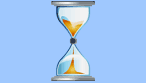
Performer Assistant



|
Performer Assistant |



|
|
When you Login to PerformerTrack the Home Screen not only displays your preferred Log, but also an area called "Performer Assistant".
Performer Assistant gives you a quick view of Upcoming Calendar Appointments and will let you know about Important Messages & Alerts from PerformerTrack such as scheduled server maintenance, recent upgrades and other various application enhancements.
To access/change the number days of Upcoming Calendar Appointments displayed in the Performer Assistant simply go to the Top Toolbar select “My Account” > “Preferences” > “Performer Assistant”.
|