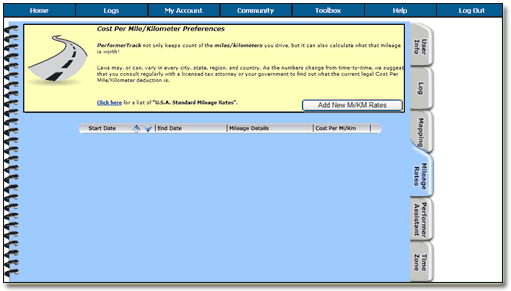|
To access the Cost Per Mile/Kilometer Preferences screen
go along the Top Toolbar and select
My Account > Preferences > Mileage Rates
-or-
Click the Mileage Rates Tab located on the right-side of the Log
to open the Cost Per Mile/Kilometer Preferences screen.

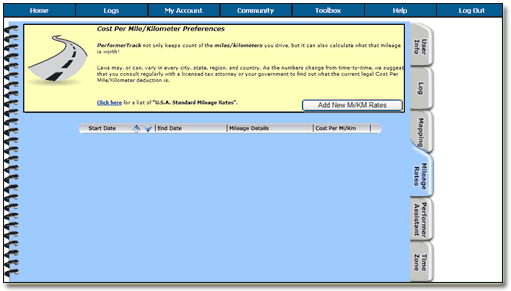 Cost Per Mile/Kilometer Preferences Screen
The mileage you drive to and from business-related appointments (i.e. – Auditions, Callbacks, Classes, etc.) may be tax deductible! PerformerTrack can automatically calculate what your mileage is worth! In order to do this you must load up key mileage information.

| • | OUTSIDE THE USA:
If you are outside of the United States and you are unsure what your Mileage Rates are then simply skip this section. You can always come back to the Mileage section and add the proper information. |
|
|
_______________________________________________________________________
|
|
Click on the “Add New Mi/KM Rates” button.
|
|
|
Enter the correct Mileage Rate information.
|

| • | USA MILEAGE RATES:
If you reside in the United States then click on the
Click Here for a list of “U.S.A. Mileage Rates” link
(this will be a big help when entering information!). |
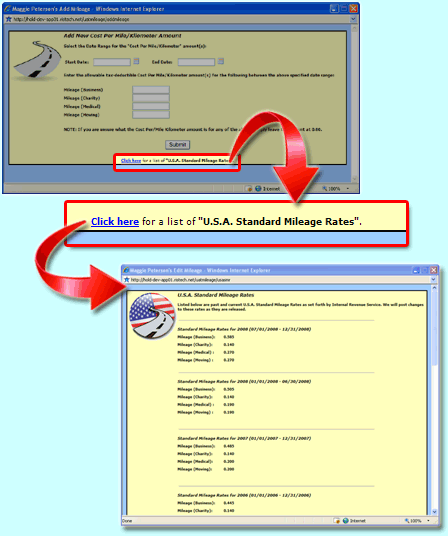
|
|

| • | DATE RANGES:
You only have to enter Mileage Rate information for the date ranges you think you may enter Mileage for into PerformerTrack.
For example, if you are planning to only enter Mileage information into PerformerTrack from the year 2008 onward, then you only need to Enter the correct Mileage Rate(s) that apply to 01/01/2008 – 12/31/2008 |
|
|
|
|
Click the "Submit" button. You will now see the Mileage Rates for the date range you just entered!
|
|
|
Repeat Steps 1 through 3 until all date ranges you wish to enter are completed.
|
|