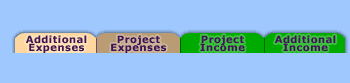
Additional Expenses



|
|



|
|
The Additional Expenses section is for the Career Expenses you incur outside of any Projects. Such as Union Dues, Theatre Company Dues, Office Supplies, etc.
Here are some key areas of the Additional Expenses Overview screen:
Select from the following to learn more about these different areas:
_______________________________________________________________________
_______________________________________________________________________
Use the Add Expense area to add a new expense!
Click to learn more about the Add Expense Area
_______________________________________________________________________
_______________________________________________________________________
As you continually add more and more Expenses to your Additional Expenses Section you will want an easy way to sort through them to find that expense you may be looking for. That's where the 'Sort By' Columns are very helpful!
DESCENDING ARROW
_______________________________________________________________________
It's a breeze!
EDIT EXPENSE ICON
_______________________________________________________________________
DELETE EXPENSE ICON
|