|
Is there something you wish to write down (notes, thoughts or ideas) about this Contact?
Perhaps you wish to journal your experiences with this Contact (keep a diary of sorts)?
If so, use the Add Note feature as often as you like! There are no limits!
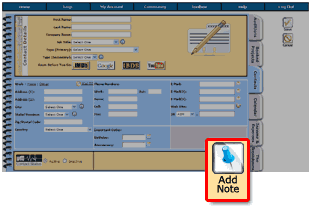
|
|
Simply click on the "Add Note" button to launch the "Add Note" pop-up window.
|
|
|
From here you can assign a Note Type
(i.e. - "Journal Entry", "Client Request", "Update", etc.). 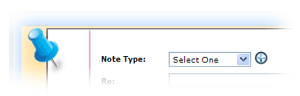
PerformerTrack will memorize your Note Types to make logging future Notes quicker!
ADD BUTTON

|
To add a new Note Type item to the drop down menu simply click the Add Button. This will launch the Add Note Type pop-up window.
|
|
|
|
Enter your notes, thoughts and/or ideas!
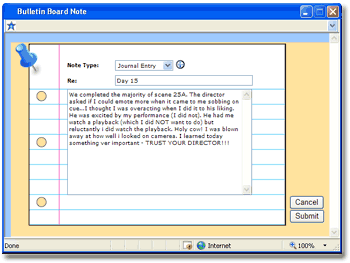
|
|
|
Finally, click the Submit button!
|

| • | JOURNALING:
After you click the Submit button PerformerTrack automatically Date Stamps your Note and Journals it in the Contact's History! The Journaling feature is simply amazing! It allows you to see over time how you have interacted with Contacts and how they have been an influence on your career! |
|
|
|
![]()





