|

|
When someone asks "What's new in PerformerTrack?" it is difficult to answer.
The short (and we must admit, exciting) answer would be "all of it" – simply put, this is the most extreme and large-scale upgrade of the original program (ActorTrack) that we have ever released. Practically every single aspect of the program has been overhauled and countless new and valuable features have been added, some of them exceptionally powerful. We have paid close attention to the feedback from our large user base and put in place all of the most demanded features, plus many functions that you may have never even dreamed of … but will not want to do without!
|
Don’t fear, all these advances don't mean that the application will be unfamiliar to you … quite the opposite. Our number-one priority was to preserve the "look and feel" of the original program and its unique and intuitive design so that existing ActorTrack users will feel instantly at home when logging in.
The main new features and improvements introduced in PerformerTrack are the following:
|
 Application is divided into virtual "Logs" - the first two Logs released in PerformerTrack are "Auditions/Booked Projects Log"and "Essentials Log" Application is divided into virtual "Logs" - the first two Logs released in PerformerTrack are "Auditions/Booked Projects Log"and "Essentials Log"
 Overall architecture changes to the way the database is configured Overall architecture changes to the way the database is configured
 Data flow and date integration vastly improved Data flow and date integration vastly improved
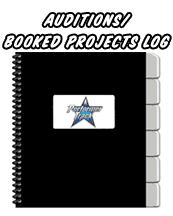
 "PerformerAssistant" shows upcoming Appointments when you first log-in "PerformerAssistant" shows upcoming Appointments when you first log-in
 Overview of all Projects (every Audition Round and Booking) on one screen Overview of all Projects (every Audition Round and Booking) on one screen
 Separate Audition Forms for each Audition Round Separate Audition Forms for each Audition Round
 Many more options added in every Audition Detail drop down menu Many more options added in every Audition Detail drop down menu
 Many new Project Types added Many new Project Types added
 Many new Audition Details added (including "Prepare", "Works When & Where" and "Terms: Union Affiliation and Rate") Many new Audition Details added (including "Prepare", "Works When & Where" and "Terms: Union Affiliation and Rate")
 Submittal Sources controlled through the newly added sections "MY Reps" and "Submission Resources" Submittal Sources controlled through the newly added sections "MY Reps" and "Submission Resources"
 Easier management of Headshot/Promo Images Submitted for each project through the new "Headshot Library" section Easier management of Headshot/Promo Images Submitted for each project through the new "Headshot Library" section
 Control of Locations drop down menu through the new "Locations List" section Control of Locations drop down menu through the new "Locations List" section
 Complete control of what you wear to Auditions with the newly added "Virtual Closet" section Complete control of what you wear to Auditions with the newly added "Virtual Closet" section
 Wardrobe image added to Audition Form Wardrobe image added to Audition Form
 Audition Follow-Up now links to a specific contact Audition Follow-Up now links to a specific contact
 Overview of all Booked Projects on one page Overview of all Booked Projects on one page
 Quick link back to the last Audition Round / Direct Booking Form from which the Project was Booked. Quick link back to the last Audition Round / Direct Booking Form from which the Project was Booked.
 New Section added - Direct Booking Form New Section added - Direct Booking Form
 Create Booked Projects ("Bookings" & "Direct Bookings") from the "Booked Projects" section rather than from the "Audition Form" Create Booked Projects ("Bookings" & "Direct Bookings") from the "Booked Projects" section rather than from the "Audition Form"
 Pre-Project section has many new Appointment Types added Pre-Project section has many new Appointment Types added
 The Project section has many new Appointment Types added The Project section has many new Appointment Types added
 Post-Project section has many new Appointment Types added Post-Project section has many new Appointment Types added
 New section added - Bulletin Board New section added - Bulletin Board
 New section added - Cast & Crew New section added - Cast & Crew
 New section added - General Details New section added - General Details
 New section added - Invoicing New section added - Invoicing
 New section added - Web Listings New section added - Web Listings
 Overview of all Contacts on one page Overview of all Contacts on one page
 Sorting/Filtering of contacts Sorting/Filtering of contacts
 Many new Contact Types added Many new Contact Types added
 Secondary Contact Type added for each Contact Secondary Contact Type added for each Contact
 Three Addresses per Contact ("Work", "Home" and "Other") Three Addresses per Contact ("Work", "Home" and "Other")
 "Important Dates" feature added for each Contact "Important Dates" feature added for each Contact
 Three E-Mail Addresses per Contact Three E-Mail Addresses per Contact
 IM Address added per Contact IM Address added per Contact
 "Add Appointment" feature added per Contact "Add Appointment" feature added per Contact
 "Add Note" feature added per Contact "Add Note" feature added per Contact
 "Contact History" feature added "Contact History" feature added
 Appointment Type Codes replaced with full name of the "Appointment Type" Appointment Type Codes replaced with full name of the "Appointment Type"
 "Recurring Appointment" feature added (Daily & Weekly) "Recurring Appointment" feature added (Daily & Weekly)
 Many new "Expense Types" added Many new "Expense Types" added
 "Expense Details" feature added "Expense Details" feature added
 "Sort Expenses" feature added "Sort Expenses" feature added
 "Return to Audition Round" quick-link added to "Project Expenses" section "Return to Audition Round" quick-link added to "Project Expenses" section
 New "Income Types" added New "Income Types" added
 Many new Income Details added (including "Market/Run", "Net Amount" and "Payroll Company") Many new Income Details added (including "Market/Run", "Net Amount" and "Payroll Company")
 "PerformerTrust Section added "PerformerTrust Section added
 "ChildTrust" section added "ChildTrust" section added
 "Deposited In" and "Payroll Company" tied-in with the "Contacts" section "Deposited In" and "Payroll Company" tied-in with the "Contacts" section
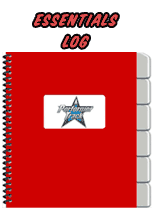
 Associate "Headshot Type" to every image uploaded Associate "Headshot Type" to every image uploaded
 "Deactivate" capability for images no longer in circulation "Deactivate" capability for images no longer in circulation
 Sorting of images Sorting of images
 2nd Address Line made available 2nd Address Line made available
 "Parking Situation" drop down menu now made available in the "Location Details" "Parking Situation" drop down menu now made available in the "Location Details"
 "Round Trip" reference field box "Round Trip" reference field box
 "Deactivate" capability for Locations you anticipate never returning to again "Deactivate" capability for Locations you anticipate never returning to again
 Entirely new section with many amazing features and capabilities Entirely new section with many amazing features and capabilities
 Entirely new section with many amazing features and capabilities Entirely new section with many amazing features and capabilities
 Entirely new section with many amazing features and capabilities Entirely new section with many amazing features and capabilities
| ![]()





