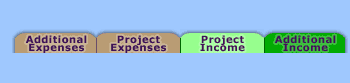
Project Income



|
|



|
|
Some of the information provided in this section may be incomplete or missing entirely.
If you have any questions about a certain feature or function,
Just go to HELP > SUPPORT > TECH SUPPORT within the application and submit your question!
A PerformerTrack Client Services Representative will answer your questions (usually within 24 hrs)!
_______________________________________________________________________
“EARMARK FOR CHILD TRUST”
CHILDTRUST/COOGAN ACCOUNT: BRIEF EXPLANATION If you are the parent or legal guardian of a child performer then you probably are aware of the term “Child Trust Account” or “Coogan Account” (if not, may we suggest that you visit www.BizParentz.org and www.ChildrenInFilm.com for more information regarding this).
Some states (in the USA) require you, the Parent or Legal Guardian, to put aside a percentage of the Child’s income into a separate account that only the child can access when he/she turns 18 years of age. This is done so the Parent or Legal Guardian can’t squander all of the child’s rightfully earned money…and that the child doesn’t turn into an adult, flat broke.
Typically the percentage of a child’s paycheck that, by law, has to be put into a ChildTrust account is 15%...but could be as high as 30%. While some states and countries have no such laws (go figure).
THE PROBLEM The problem with Child Trust deposits is that the studios are to automatically deposit that money. Sometimes they do (but they drag their heels doing it)…sometimes they don’t (because of various ‘oversights’)…and sometimes they lump the payments together with other payments for different jobs (if the child has worked on different projects for the same studio). And to top it off, the parent or legal guardian is held legally responsible for making sure those Child Trust payments are deposited. Egad…this system is a nightmare!
THE SOLUTION: CHILDTRUST TRACKER Parents and legal guardians of Child Performers have asked us to develop a way to better manage their Child Trust deposits.
So, in an effort to devise a truly useful tool for them we called upon the assistance of the BizParentz Foundation (www.BizParentz.org); a wonderful organization that provides education, advocacy, and support to parents and children engaged in the Entertainment Industry. With their help and expertise we developed ChildTrust Tracker. A way for a parent or legal guardian to “Earmark” specific payments for ChildTrust Tracking.
When a payment is “Earmarked” a little percentage window appears next to it with the default “15%” (as this is the typical amount required – however, make sure to check with your state/region/country’s laws regarding Child Trusts to see what may be required in your area).
You can change the percentage to either 0% or 30% by utilizing the drop down menu if necessary.
NOW THE FUN BEGINS
Once you have “Earmarked” the payment and clicked the “Save” button the payment will appear in the Income list below with a nifty ChildTrust Shield Icon which indicates that this payment has been “Earmarked”!
You will also notice that amounts appear in the Income Totals area. The Total Project Income Gross Amount, The Total Project Net Amount, and the Total ChildTrust Amount for this Booked Project.
The Amount that appears in the ChildTrust Amount field box reflects the % of what you selected for “Earmark for ChildTrust”. In this example 15% of $2,200 is $330.00. $330 is what is “Earmarked” for deposit into the child’s Child Trust Account.
When you click on the Edit Income icon you will launch the Income Details pop-up window.
THE DETAILS In the Income Details pop-up window you will see a section totally dedicated to the ChildTrust Tracker. From here you can see how much money should be deposited into the Child Trust Account and you can confirm whether or not the money was withheld for deposit.
If the money was withheld, you can then confirm whether or not the money was actually deposited. If the money is in limbo (which happens), you can opt to be alerted in your Calendar to review the deposit status!
|